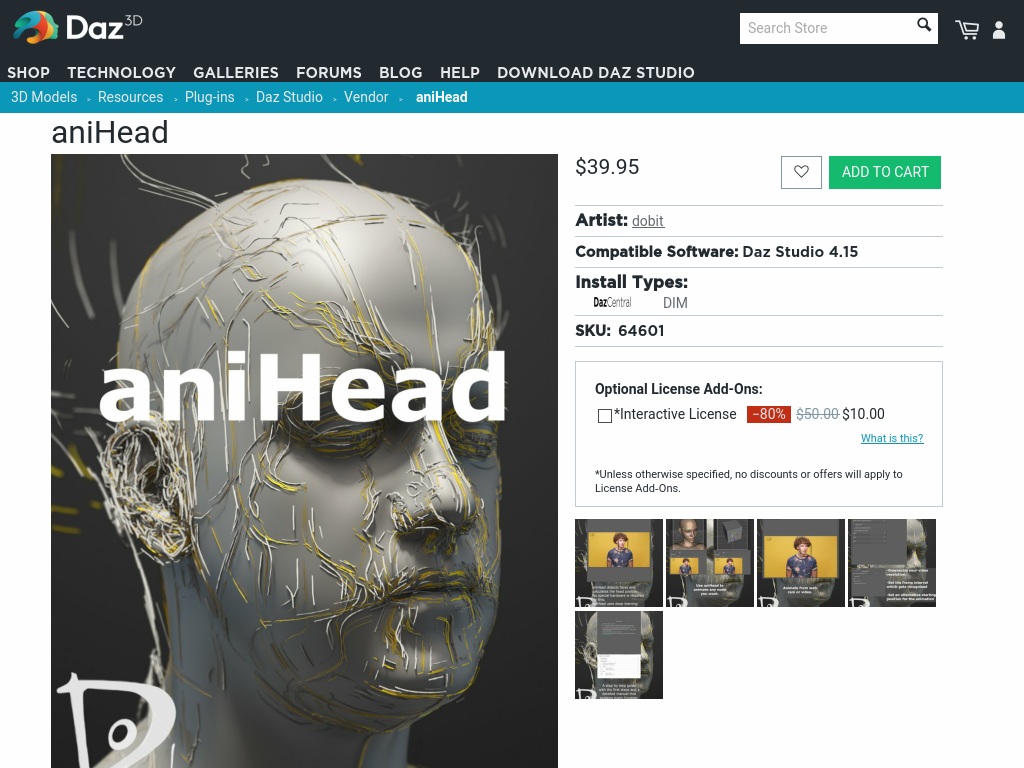I’m testing this one out: could be useful to animate nodes via looking at a web cam. Could be useful, but then again it might not be. Don’t judge it by that devastating thumbnail (or actually… perhaps that’s a good idea).
The results are in on this one: it’s not what I had expected. Let me explain.
After spending about an hour to get this thing going, it turns out that all 5 attached webcams do come up (unlabelled of course… so it’s Cam 1, Cam 2 and so forth). Only one of them works, which was my Logitech 930e. They’re supposed to be switchable, but they’re not. Rocky start to say the least. Documentation is included as PDF, which is nice.
So the way to make this work is
- pick a node (any node)
- start capturing (button next to the camera icon)
- stop capturing (same button)
- stuff gets rendered out to the timeline
- playback your animation
I had expected to see some kind of real time update in the viewport while this is happening, but that’s not the case. In fact, “real time” is mentioned nowhere, so I guess I had wishfully thought that’s how it does indeed work. It does not.
Any node can be animated, but the results look best if a Genesis head is picked as target. I tried a cube, but it didn’t move well enough. There’s an option to capture head movement from a video file as well, but I’ve not tried this out. Let’s just assume it works the same.
I had envisioned for this to make posing life a little easier in real time: pick a node, move your head until the position of said node is right, and lock that movement in. Sadly it does not work that way. While I see some potential in this plugin, it’s literally for the head only. Capturing that in isolation is of extremely limited use, if you can’t capture the rest of the body in the same way (Kinect style).
Verdict: in its current iteration, I’d give it 2 out of 5 stars. Usefulness is limited as head animations without the rest of the body, or head animations without facial expressions are not something we need this setup for; we might as well move a Puppeteer or Power Pose slider instead. However, I appreciate this as a concept app: if the developer adds facial expression recognition into the mix, it’ll make for a really nice product.